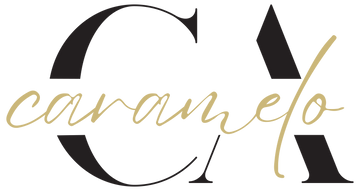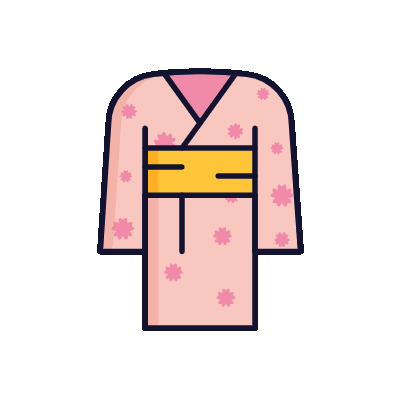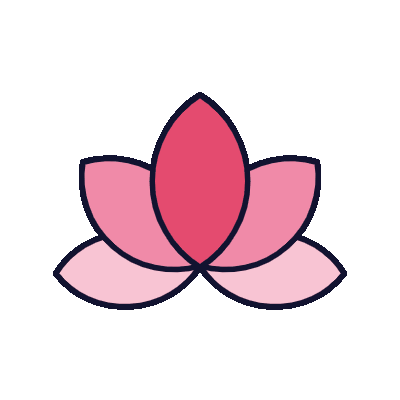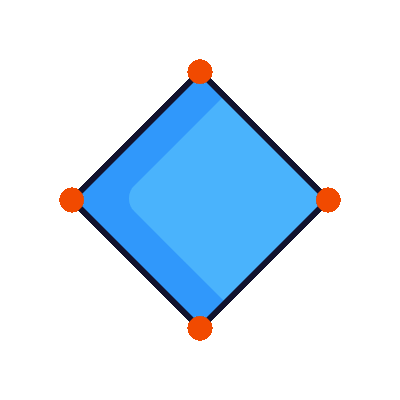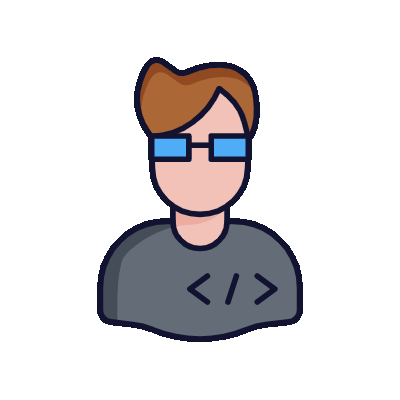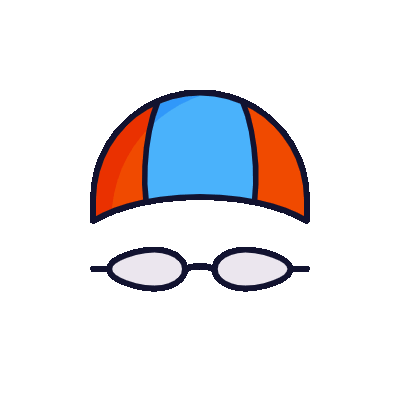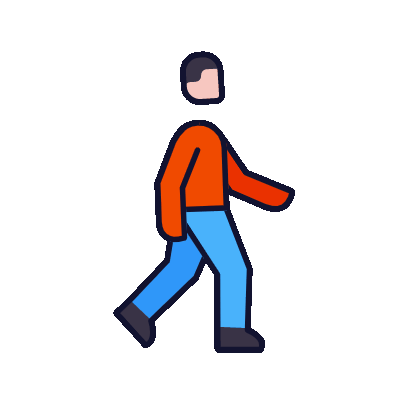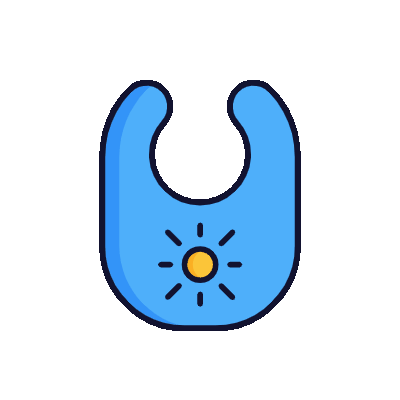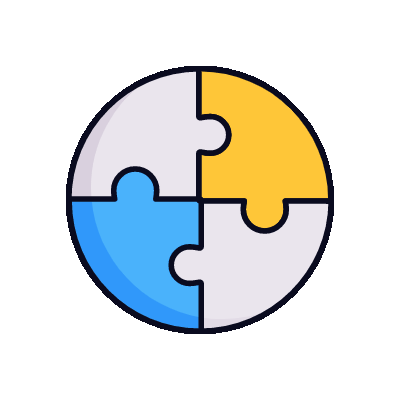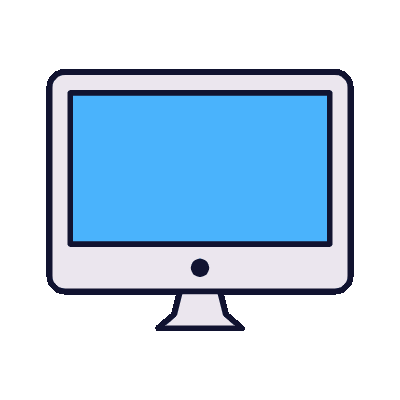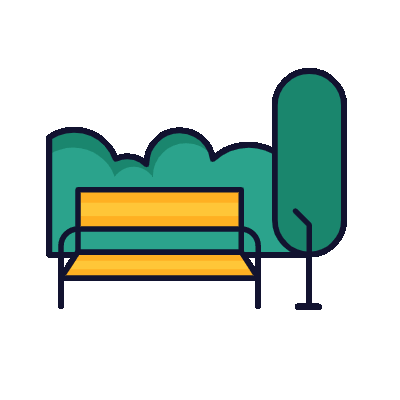Sidebar
Wavlink ST341U Dual Bay External Hard Drive Docking Station Support Offline Clone Function(UK Plug)
Prix régulier $79.63
1. Dual-bay Docking Station: The Wavlink two-slot hard drive docking station supports all 2.5/ 3.5 inch SATA I/ II/ III HDD SSD...
1. Dual-bay Docking Station: The Wavlink two-slot hard drive docking station supports all 2.5/ 3.5 inch SATA I/ II/ III HDD SSD (up to 2x 16TB), a perfect solution for data backup and transferring files. The unique bezel design offers stable performance and better protection for your hard drives.
2. Offline Clone Function: Offline data copy between two hard drives with no computer involved, totally a competent assistant for data backup. Press the OTB button for about 3 seconds and short-click it once again to start the process. Tips: please make sure the capacity of target disk is larger/equal than source disk.
3. Support transfer speeds up to 6Gbps by UASP transfer protocol, which is up to twenty percent faster than USB 3.0. Speeds up to 5Gbps (USB 3.0),480Mbps (USB 2.0), 12Mbps (USB 1.1)
4. Built-in Power Control Switch; Highly efficient (12V, 3A), stable and reliable DC power source a steady supply of energy; Automatic sleep mode after 30 minutes of inactivity saves energy.
5. Easy to Use: Back-up files and expand storage with convenient access. Tool-free, no driver is needed. Hot-swappable, plug and play! Compatible with Windows 7/8/10/11, Mac 10.2 or latest (Do not support M1-based Mac), Chrome OS, Linux, Android.(Note: Your phone needs to support the OTG function.)
Specification
1. Compatible HDD: 2.5/3.5 inch
2. Max HDD Capacity: 2x16TB
3. Maximum data transfer rates: 5Gbps
4. Material: Plastic ABS and PC
5. Power adapter: 12V/3A
6. Weight (with 2 bezels): 0.8lbs
7. Item Dimensions: 14.2 x 12 x 4.5cm/ 5.6 x 4.7 x 1.8 in
8. USB-B to USB-A Cable Length: 2.3ft
9. Power Cable: 3.93ft
Attention
1. Please backup files in the target hard drive before cloning. Any files in target hard drive will be overwritten when offline cloning occurs.
2. To avoid data loss, do not remove or insert drives when one drive is working in the docking station. Please power off the docking station before removing.
3. Some disks might need more wattage than normal disk to start up, it is recommended to connect a higher power adapter, such as 12V/4A, 12V/5A.
4. Do not try to insert or withdraw HDD or SSD when another hard drive running.
5. Overheating and damage to the device please make sure that there are no faulty driver cells.
2. Offline Clone Function: Offline data copy between two hard drives with no computer involved, totally a competent assistant for data backup. Press the OTB button for about 3 seconds and short-click it once again to start the process. Tips: please make sure the capacity of target disk is larger/equal than source disk.
3. Support transfer speeds up to 6Gbps by UASP transfer protocol, which is up to twenty percent faster than USB 3.0. Speeds up to 5Gbps (USB 3.0),480Mbps (USB 2.0), 12Mbps (USB 1.1)
4. Built-in Power Control Switch; Highly efficient (12V, 3A), stable and reliable DC power source a steady supply of energy; Automatic sleep mode after 30 minutes of inactivity saves energy.
5. Easy to Use: Back-up files and expand storage with convenient access. Tool-free, no driver is needed. Hot-swappable, plug and play! Compatible with Windows 7/8/10/11, Mac 10.2 or latest (Do not support M1-based Mac), Chrome OS, Linux, Android.(Note: Your phone needs to support the OTG function.)
Specification
1. Compatible HDD: 2.5/3.5 inch
2. Max HDD Capacity: 2x16TB
3. Maximum data transfer rates: 5Gbps
4. Material: Plastic ABS and PC
5. Power adapter: 12V/3A
6. Weight (with 2 bezels): 0.8lbs
7. Item Dimensions: 14.2 x 12 x 4.5cm/ 5.6 x 4.7 x 1.8 in
8. USB-B to USB-A Cable Length: 2.3ft
9. Power Cable: 3.93ft
Attention
1. Please backup files in the target hard drive before cloning. Any files in target hard drive will be overwritten when offline cloning occurs.
2. To avoid data loss, do not remove or insert drives when one drive is working in the docking station. Please power off the docking station before removing.
3. Some disks might need more wattage than normal disk to start up, it is recommended to connect a higher power adapter, such as 12V/4A, 12V/5A.
4. Do not try to insert or withdraw HDD or SSD when another hard drive running.
5. Overheating and damage to the device please make sure that there are no faulty driver cells.